How to get your YouTube videos appear in Google’s video carousel
September 11, 202030-second summary:
- Google is giving a lot of visibility to video content through its interactive SERP section called a “video carousel”.
- Getting your video ranked in Google’s “video carousels” can drive lots of views to your channel but it will also allow you to control more elements in your target SERPs.
- Ranking in Google’s video carousel is quite doable and doesn’t require months of work or waiting. All you need is keyword research and video page optimization.
YouTube is one of the most popular social media networks out there allowing brands to get discovered by their customers. While creating a popular YouTube channel takes time and a lot of effort, it is well worth it. One piece of a puzzle many YouTube creators are missing is optimizing your videos for organic discoverability through Google’s video carousel.
Here’s a comprehensive guide that looks into all the elements that you can capture to win your spot in Google’s top SERP real estate.
What are YouTube video carousels?
Google offers a huge deal of organic visibility to YouTube videos through so-called video carousels, that is, interactive boxes featuring videos relating to the target search query:
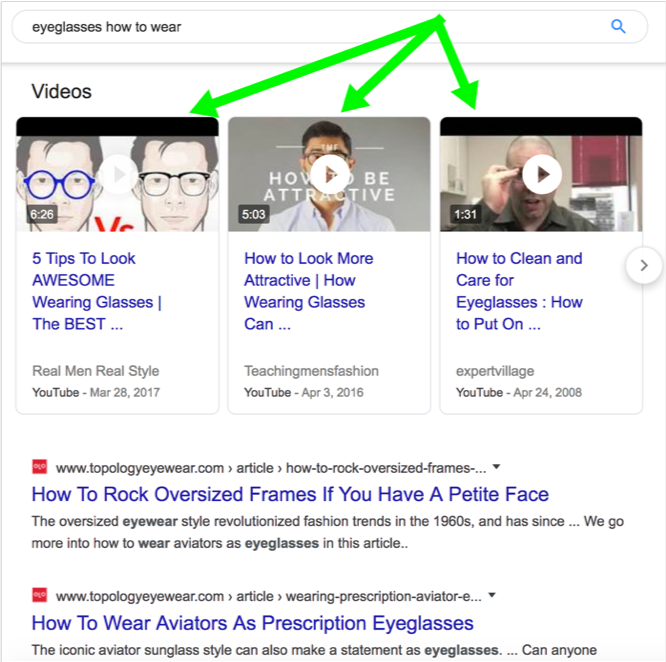
Source: Google as of August 2020
There’s even more organic visibility for videos in mobile search results where videos carousels take almost the whole screen:
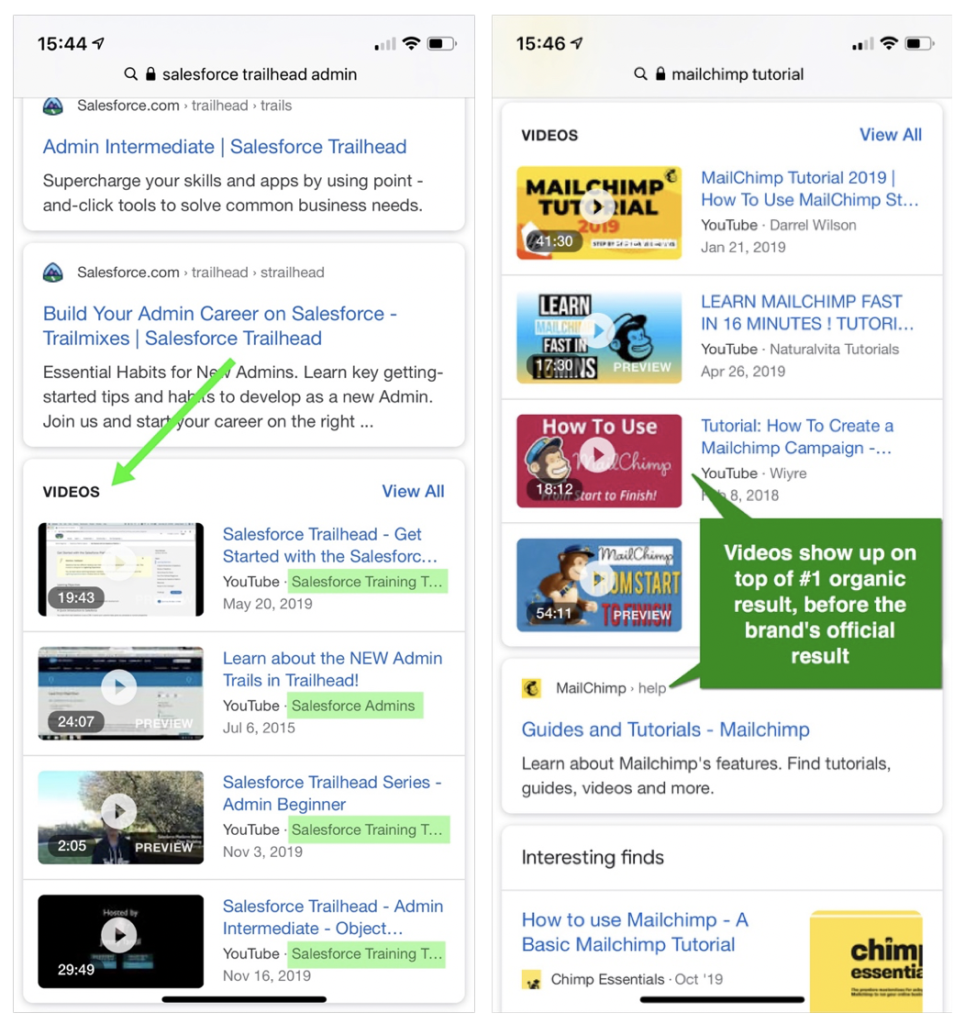
Whenever my video starts ranking in Google organic, it brings in lots of well-engaged views, especially as compared to other videos, even for very new/inactive channels:
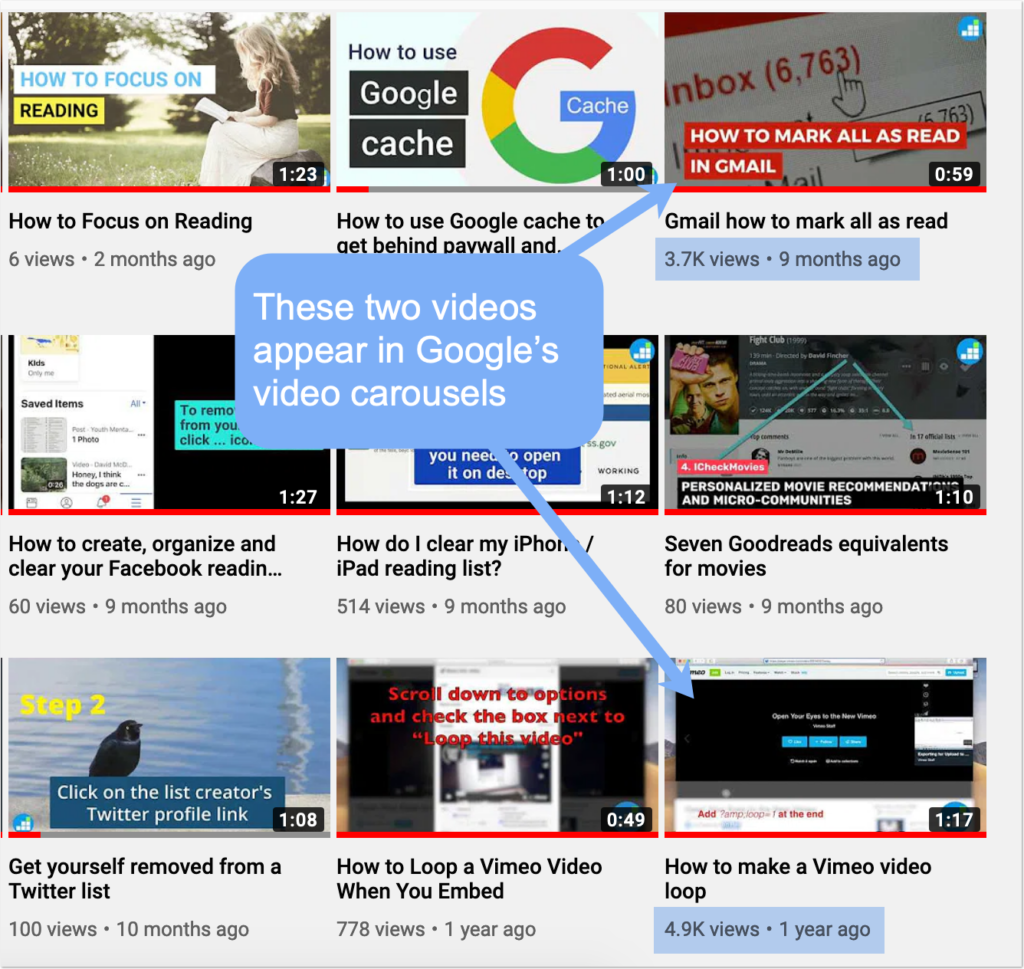
But this strategy is not only helpful for driving views to your own channel. It is also a good way to better control your target Google SERPs.
There’s no denying a fact that videos are highly engaging and convert well, and we are pretty sure that visuals (in this case video thumbnails) may be stealing a lot of attention from Google’s organic results (in fact, there’s a real science behind the visual impact on consumers’ behavior), so ranking your video there will help you drive more exposure for your brand.
Resources
Analytics The 2023 B2B Superpowers Index
Analytics Data Analytics in Marketing
Digital Marketing The Third-Party Data Deprecation Playbook
Digital Marketing Utilizing Email To Stop Fraud-eCommerce Client Fraud Case Study
The good news, YouTube SEO takes less time than traditional SEO does. I have seen my videos ranking in Google within a week after I upload them to YouTube! So this is a pretty fast way to boost your channel views by ranking your videos in Google’s video carousel.
Craft a detailed and factual title
Your video page title is what you type in the “title” field when uploading your video:
For SEO purposes (which implies organic search visibility), the title of the page is the most important on-page element, so treat it with care.
Optimizing a page title is always about maintaining a fine balance: You want it to be creative and original enough to get clicks while still being able to add some searchable keywords.
You can only make your title 100 characters long max which is not much!
Here are a few suggestions for you:
- Always include a searchable keyword (here’s a quick guide on identifying one)
- If your video includes entities (names, places, events, brands, products, etc), include those in the video title
- Titles that include numbers generally get more clicks, so experiment with adding numbers to your video title
- Titles that are worded as questions may spur curiosity and get more clicks
- How-to titles always perform well for guides and instructions
Tip: Create videos around your target queries
You can go the other way around: Instead of trying to find a searchable keyword for your video idea, you can create videos around keywords you already know are popular with Google’s users.
You can easily do that with tools like Placeit that allows you to turn text content into the video format:

Placeit doesn’t require subscription payment, plus it offers free templates which makes it the most affordable video creation solution on the market.
The way it could work:
- Grab any article from your site that received Google traffic
- Use Google Search Console to find which search queries exactly drive clicks to your page
- Create videos around those queries (using your existing article)
Another way to find opportunities to get your video visible on Google’s video carousel is by using Ahrefs:
- Run your domain in Ahrefs and click to “Organic keywords”
- Click the filter called “SERP features” and check “Videos”
Here you go. There are all keywords your site is ranking for in Google and those are also search queries showing video carousels.
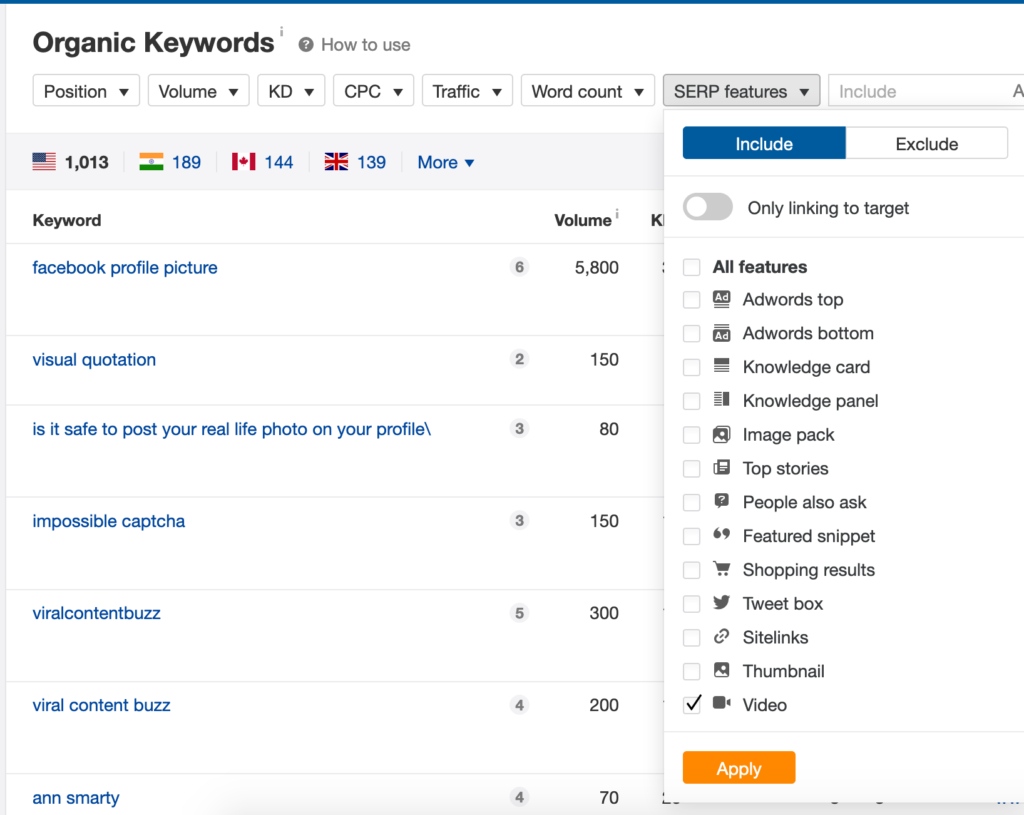
Ahrefs is my preferred SERP analytics tool due to its usability but of course, there are many more cool tools that can help you with this task.
Create a longer description
While for the video titles, we don’t have too many characters to work with, the video description field allows more characters than enough, so take the full advantage of those.
The video description field allows creators to put up to 5000 characters. It is important to create more detailed description for your video because search engines still rely on text content to index and rank your video.
Here are a few ideas on creating a more detailed and high-ranking video description:
1. Create your script
If you are uploading a video interview, a webinar, or conference coverage, chances are you have more than enough text spoken to create a detailed description.
Fiverr is full of gigs offering you to transcribe a video and turn it into text, so it is a pretty easy way to create the text version of any video:
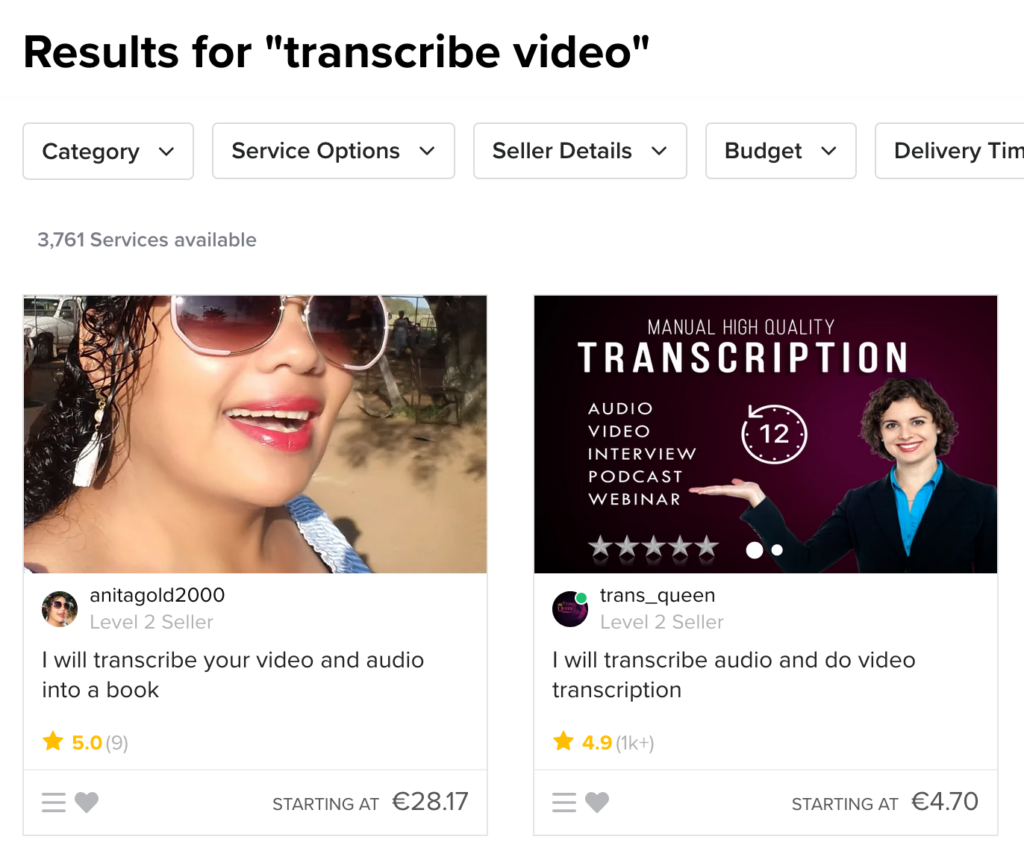
2. Use semantic analysis
I turn to semantic analysis at any time I am writing content. It always helps me discover more topics to cover and identify more questions to answer.
Text Optimizer is an easy and effective semantic research tool that analyzes Google’s search snippets to identify underlying concepts which will make your content more relevant to your target topic:

I don’t think I know an alternative to Text Optimizer for creating an optimized context so easily, but here’s more on semantic analysis and why it is useful.
3. Create a time-stamped video outline
Don’t miss this step! YouTube allows you to add clickable timestamps that take viewers deeper into your video to where you discuss that subtopic.
Here’s a detailed tutorial on creating YouTube timestamps:
- Play your video up to the point where it starts discussing a new topic
- Pause your video at the point you want to timestamp
- Type the time exactly as you see in the video player into the video description field.
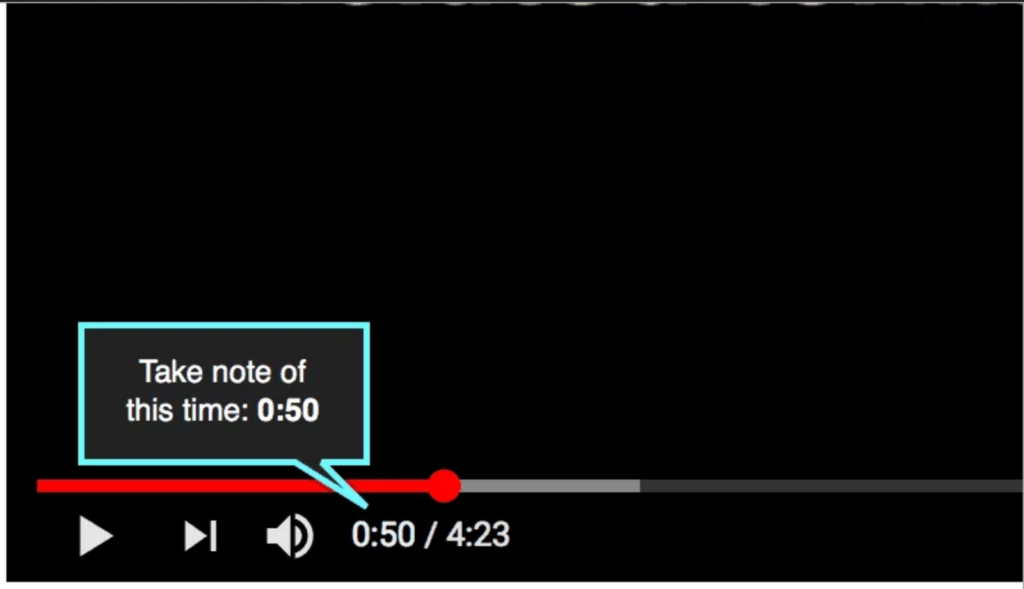
This clickable video outline in the video description will drive people deep into the video, so you will see more engagements.
On top of that, your video may enjoy even more exposure in search, because Google sometimes grabs that outline to show right inside search results:

Add more tags and a few hashtags
YouTube tagging is still a good way to categorize your video the right way. They help search engines to better understand what it is your video is about and rank it accordingly.
You can up to 500-character worth of tags for each of your videos, and there’s no reason saving on those characters. Feel free to use all of them.
Hashtags were introduced not so long ago, and creators still confuse the two, so to help you out, here’s a quick list of how they work and:
While tags are mostly for YouTube search rankings, hashtags appear as a visible part of the page, so they send some relevancy signals to search engines:
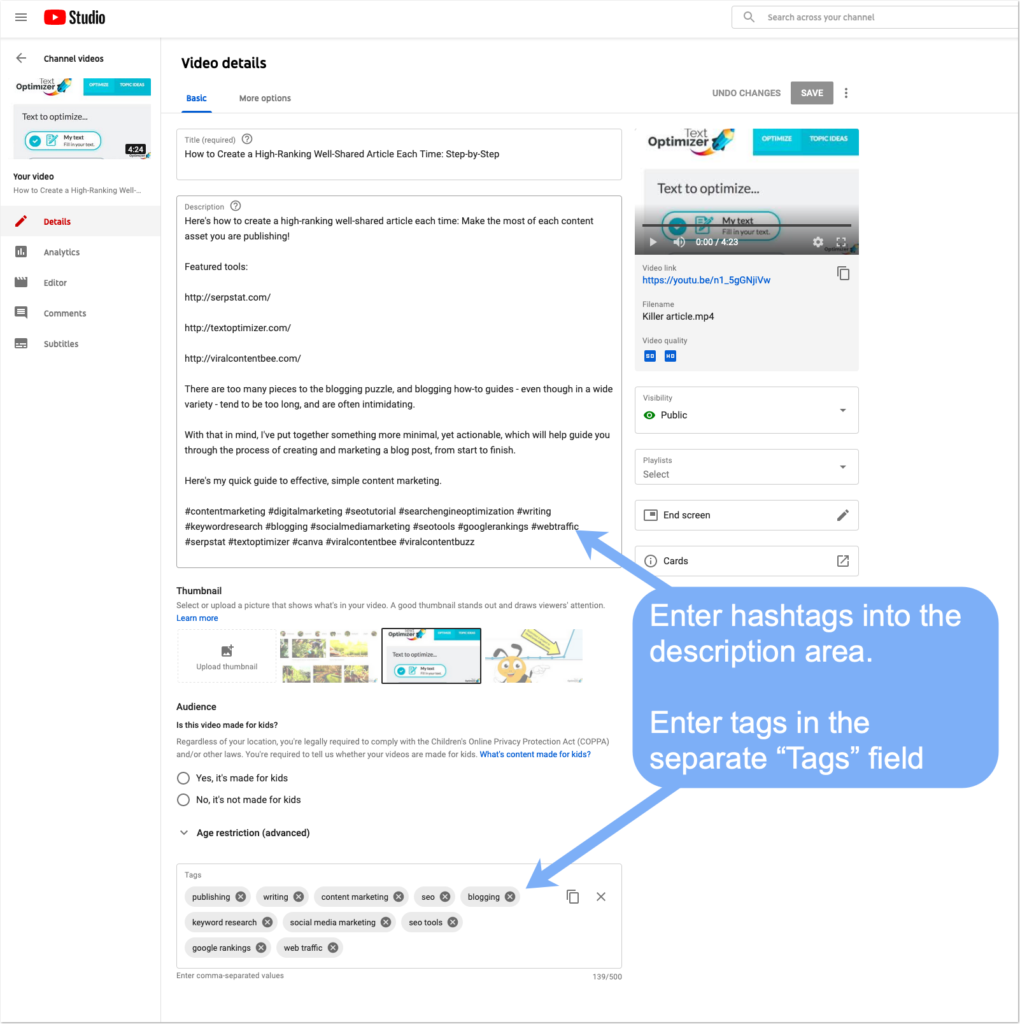
If you need help brainstorming more tags for your video, try Rapidtags.io which generates tags:
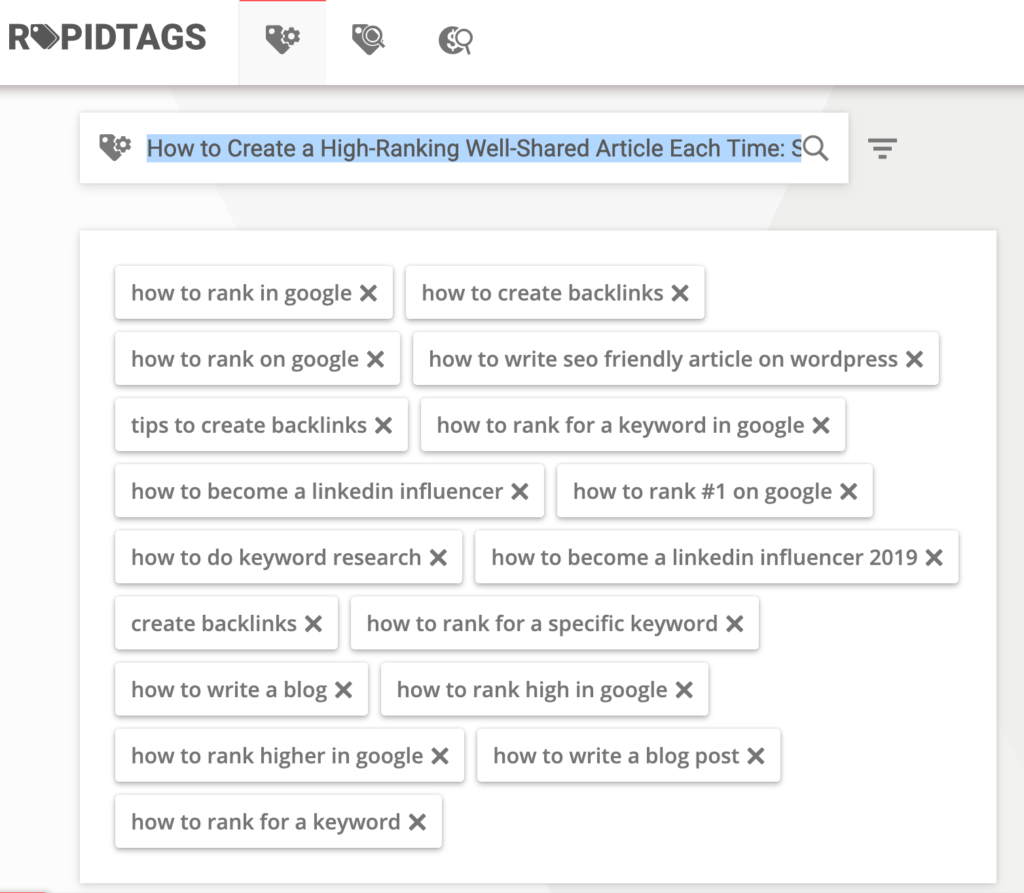
Create an eye-catching video thumbnail
A video thumbnail is what shows up in Google’s video carousel, so it will directly impact your click-through. This makes your video thumbnail one of the major assets for your video:
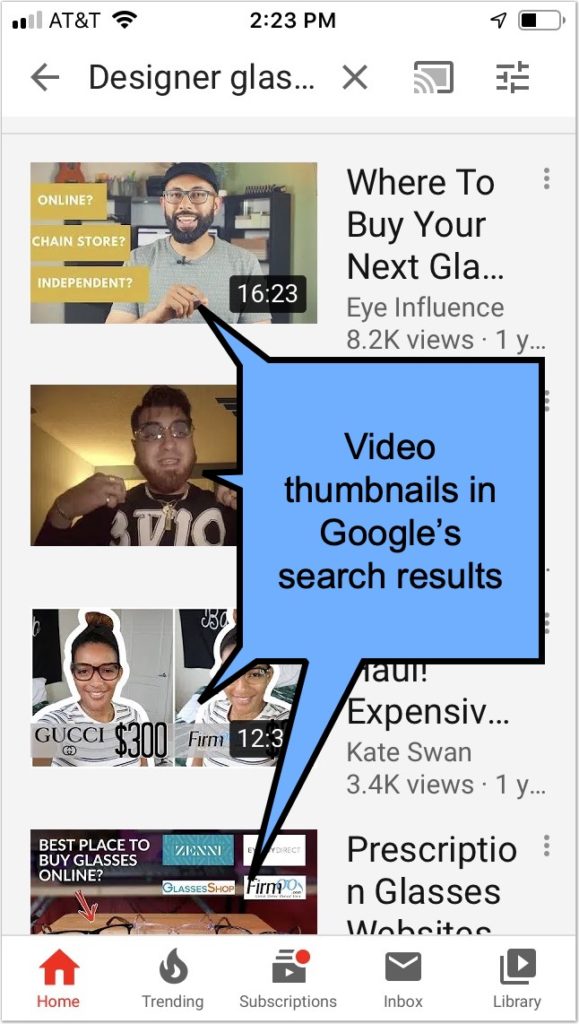
Source: YouTube as of August 2020
Luckily creating an eye-catching and, more importantly, click-inviting video thumbnail is not difficult. There are tools to create one for free, as well as cool templates to come up with your own unique recognizable style:
Conclusion
YouTube video optimization strategy is very much like any SEO strategy: You need to create a lot of relevant context for search engines to be able to understand and correctly classify your video. To optimize your YouTube video page:
- Craft an attention-grabbing title which would include your target keyword
- Write a detailed, semantically optimized video description (and include clickable video outline for viewers and search engines to easily access the part they are most interested in)
- Add tags and hashtags to make your video even more findable
Finally, links play a huge part in organic visibility, so make sure to link to your videos from your own site. This includes both embedding your videos and linking to them directly.
Ann Smarty is the Brand and Community manager at InternetMarketingNinjas.com. She can be found on Twitter @seosmarty.



